Screenshots are an essential tool for capturing and sharing information quickly. Whether saving an error message, capturing an important document, or sharing a gaming achievement, knowing how to take a screenshot on Windows can be incredibly useful. Windows provides multiple built-in methods to take screenshots, each catering to different needs. In this guide, we will explore the most effective ways to capture screenshots on Windows, ensuring you can choose the best method for your workflow.
Table of Biography for “How to Take a Screenshot on Windows”
| Attribute | Details |
|---|---|
| Keyword | How to Take a Screenshot on Windows |
| Search Intent | Informational – Users want to learn different ways to capture a screenshot on Windows. |
| Relevance | Useful for Windows users looking for quick and easy screenshot methods. |
| Primary Methods | Print Screen (PrtScn), Snipping Tool, Windows + Shift + S, Xbox Game Bar, Third-Party Tools. |
| Best For | Office workers, students, gamers, and anyone needing to capture screen images. |
| Complexity Level | Beginner to Advanced, depending on the method used. |
| Devices Supported | Windows 7, 8, 10, and 11 PCs and Laptops. |
| Alternative Tools | Lightshot, Snagit, Greenshot for enhanced features. |
| Common Uses | Saving important information, reporting issues, creating tutorials, capturing gaming moments. |
| File Formats | PNG, JPG, BMP, GIF, and others depending on the tool. |
| Storage Location | Clipboard, Pictures > Screenshots folder, or custom save locations. |
Why Taking Screenshots Is Useful?
Screenshots serve various purposes, from work and education to entertainment and troubleshooting. Some common reasons for taking screenshots include:
- Quickly saving important information without writing it down.
- Sharing errors or issues with technical support.
- Documenting online transactions for future reference.
- Capturing high-score moments in gaming.
- Creating tutorials or guides for work or personal use.
Now that we understand their importance let’s explore different methods for effectively taking them on Windows.
1. Using the Print Screen (PrtScn) Key
One of the most straightforward and commonly used methods to take a screenshot on Windows is using the Print Screen (PrtScn) key on your keyboard. This method works on almost all Windows versions, including Windows 10 and 11.
Taking a Screenshot of the Entire Screen
- Press the PrtScn key.
- The entire screen is copied to your clipboard.
- Open an image editor like Microsoft Paint, Photoshop, or Word.
- Press Ctrl + V to paste the screenshot.
- Save the file in your preferred format (PNG, JPEG, BMP, etc.).
Capturing Only the Active Window
- Click on the window you want to capture to make it active.
- Press Alt + PrtScn to capture only that window.
- Open an image editor and paste the screenshot using Ctrl + V.
- Save the screenshot.
Saving a Screenshot Directly Without Paste (Windows 8, 10, 11)
- Press Windows Key + PrtScn simultaneously.
- The screen will dim momentarily, indicating that a screenshot has been taken.
- The screenshot is automatically saved on this PC > Pictures > Screenshots.
This method is fast and eliminates the need to paste manually.
2. Using the Snipping Tool (Windows 7, 8, 10, 11)
The Snipping Tool is a built-in Windows application that allows users to easily take customized screenshots. It provides multiple shipping options for different types of captures.
How to Use the Snipping Tool
- Open the Start menu and search for Snipping Tool.
- Click on New to start capturing.
- Choose a snip mode:
- Rectangular Snip – Captures a selected rectangular area.
- Freeform Snip – Allows drawing any shape around the area to capture.
- Window Snip – Captures an open window.
- Full-screen Snip – Captures the entire screen.
- Once the screenshot is captured, you can annotate, edit, and save it.
The Snipping Tool is a great option when you need flexibility in selecting a specific area of the screen.
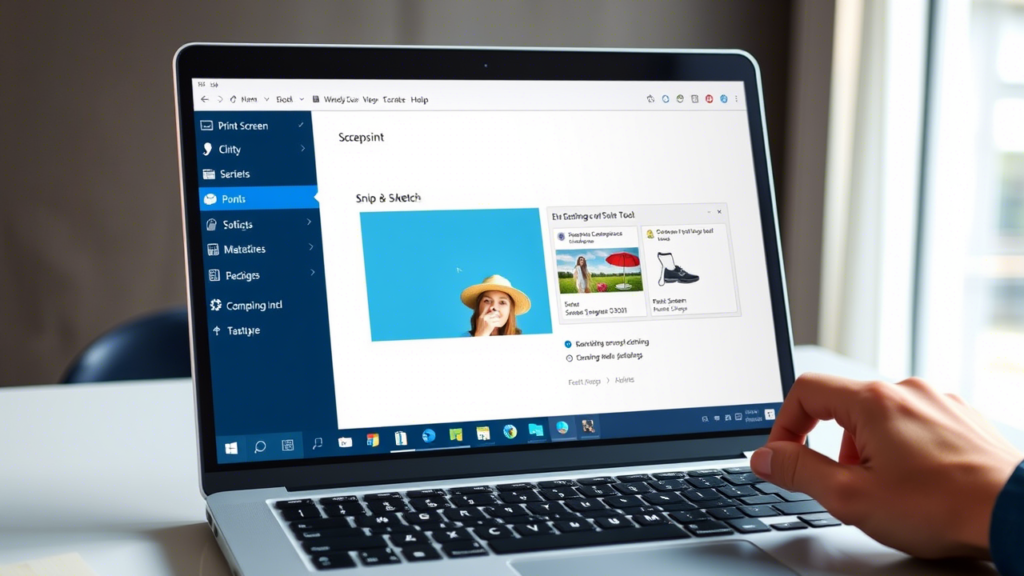
3. Using Windows Key + Shift + S (Windows 10 & 11)
This method is an upgrade to the Snipping Tool, known as Snip & Sketch in Windows 10 and Snipping Tool in Windows 11. It allows quick access to screenshot features without opening a separate app.
Steps to Take a Screenshot Using Windows Key + Shift + S
- Press Windows + Shift + S simultaneously.
- The screen will dim, and a small toolbar will appear at the top.
- Select your preferred snip type (rectangular, freeform, window, full-screen).
- The screenshot is automatically copied to the clipboard.
- Open an image editor (like Paint or Word) and press Ctrl + V to paste it.
This fast and efficient method allows you to take selective screenshots easily.
4. Using the Xbox Game Bar (Windows 10 & 11)
If you’re a gamer, Xbox Game Bar provides an easy way to capture screenshots while gaming. It is built into Windows and doesn’t require third-party software.
How to Take a Screenshot Using the Xbox Game Bar
- Press Windows + G to open the Xbox Game Bar.
- Click on the camera icon in the Capture menu.
- Alternatively, press Windows + Alt + PrtScn to take an instant screenshot.
- Screenshots are saved automatically in Videos > Captures.
The Xbox Game Bar is an excellent tool for gamers needing quick, high-quality screenshots while playing.
5. Using Third-Party Screenshot Tools
While Windows provides several built-in methods, third-party apps can offer additional features like advanced editing, annotation, and cloud storage. Some of the best third-party screenshot tools include:
- Lightshot – Allows easy selection, editing, and sharing.
- Snagit – Professional tool with advanced features.
- Greenshot – Free and lightweight with annotation tools.
If you need more features than Windows offers, these tools can be a great choice.
Tips for Managing Screenshots Efficiently
- Organize Your Screenshots – Save them in clearly labeled folders to avoid clutter.
- Use Cloud Storage – Upload to Google Drive, OneDrive, or Dropbox for easy access.
- Edit Before Sharing – Use Paint, Snagit, or Photoshop to crop or add annotations.
- Convert File Formats – Save as PNG for higher quality or JPG for smaller file sizes.
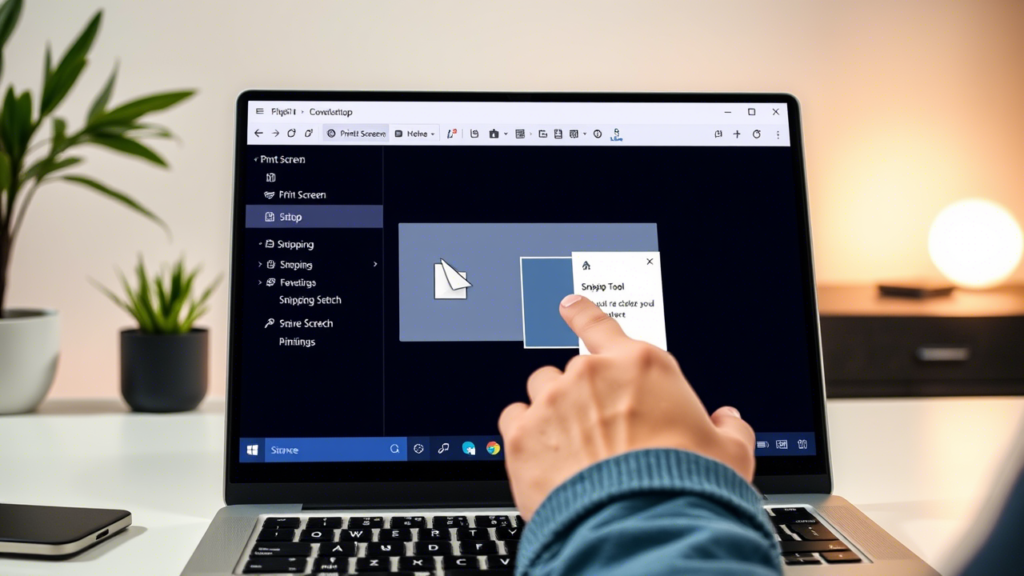
Last Reflections
Knowing how to take a screenshot on Windows is a skill that can save you time and effort in various situations. Whether you use the Print Screen key, the Snipping Tool, Snip & Sketch, the Xbox Game Bar, or a third-party application, each method has advantages. Choose the one that best fits your needs, and start capturing essential moments, documents, and gaming highlights with ease.
Would you like to explore more tips on managing and editing screenshots? Let us know in the comments!


























